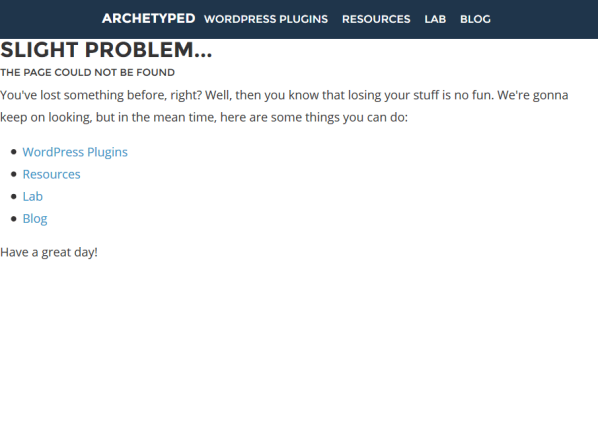Redesigning Archetyped: Launch
Archetyped is dead. Long live Archetyped 2.0.
Last Friday, Archetyped’s new design went live. Here are some things I learned leading up to the launch.
Know When It’s Good Enough
When I started my day on Friday, there were a million things to do on the new site.
When the new site went live at the end of the day, there were a million and one things left to do.
Building a website is a task without end. In order to launch the site, I had to draw a line somewhere. I drew that line at “good enough”, but when is good enough?
“Good Enough” guidelines:
These were my guidelines of essentials that had to be done before launching the site.
- All content accessible
- Updated design broadly implemented
- No glaring display issues
- Cross-browser compatible
- Responsive — Content is easily readable on all devices
- Basic template in place
Just as important is what isn’t present in the new site’s initial release:
- No post type-specific templates — e.g. different layouts for blog posts, software, etc.
- No fancy animations, sliding menus, etc. — well, maybe just a little…
- No post metadata — tags, categories, etc.
- No search form.
- No custom lightbox theme
- No pretty 404 page.
All of these things would definitely add value to the experience, but they fall firmly in the “nice to have” bucket. In other words, while they would be nice to have, they are not important enough to delay the site’s launch.
Gain Clarity by Setting a Deadline
Each day spent working on the redesign started out with a glimmer of hope. As work progressed smoothly over the course of the day, my hopes were raised and I thought that perhaps today was the day the new site would be ready to launch.
Yet each day came to an end and the site still wasn’t launched.
On this particular Friday, I took a different tact– I set a deadline, I would launch today.
The change was immediate.
By limiting myself with a deadline, I was liberated from all the features I wanted to work on. Instead, I gained clarity on the tasks that needed to get done in order to launch the site.
There were no longer any questions about whether I should work on this feature or that functionality– decisions became black and white.
“Is this necessary to launch the site?” was the mantra of the day. If something wasn’t necessary, it got deferred, simple as that.
On launch day, astronauts are no longer thinking about nice-to-haves, they’re focusing on what they need to make it to the moon and back in one piece. When launch is imminent, a practical clarity takes over to make sure the essentials are in place before the final countdown.
If you’re always at the edge of launching, do yourself a favor and set a deadline that you’re not sure you can deliver on.
Make a Roadmap, Not a Treasure Map
You might think of a redesign as a single event, but it’s not. A website evolves and changes over time– it is never truly “done”.
Websites are not buried treasure that you uncover in their full glory at the end of a long and arduous journey. As such, your plan should not look like a treasure map with a big red “X” that marks the end.
Instead, build a roadmap to plan your website’s evolution over time. Here’s an example of what a good roadmap looks like:
- Immediate: Tweaks and Fixes — Small adjustments and high-priority fixes. No new features.
- Update 1: Top-priority features & functionality — These should be limited to 2-3 features max to make sure the release is not delayed unnecessarily.
- Update 2: Next highest-priority features & functionality
- In the Distance: Plans for the future, but not scheduled or locked in. Wish list items and ideas go here.
By limiting your roadmap to just the next 1-2 updates, you free yourself from trying to keep track of an ever-growing list of tasks. It is surprisingly easy to get buried under the weight of your task list if you allow it to balloon out of control.
Resist the temptation to plan everything. If a task is still important after your next update, it will present itself again.
Here’s the roadmap for Archetyped’s next 2 releases:
Immediate: 2.0.1
- Set article width on wrapper (not child elements)
- Add author metadata (document head, feed items)
- Bring 404 template in line with the rest of the site
- Housekeeping — remove unnecessary assets
Next: 2.1.0
- Software-specific template — optimized for software content.
- Content – Add “About” and “Contact” pages
- Add mobile-optimized menu (hidden by default)
Redesigned, but not done
The new site is up, but this series lives on as long as there is work to be done on the site. Future posts will cover everything from post-launch tweaks to building completely new functionality for the site.
That said, I don’t want to be calling it “Redesigning Archetyped” forever. I suppose I should think of a new name for this series.
Related
- Redesigning Archetyped: Side Project — This post covers pretty much everything that’s new in Archetyped 2.0.
- Start from the beginning: Redesigning Archetyped