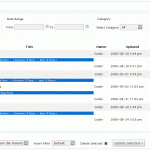WordPress as CMS – Interface Design
While the interface I’ve built may work fine for small sites, I realize that it would not work so well with sites that have a lot of content. For sites with large amounts of content, pagination would be pretty necessary, as would a way to filter what posts are displayed.
I’ve started thinking about how to create an interface that will work equally well for small sites and content-heavy sites alike.
Here’s a mockup of what I’ve got after working on it a bit this morning:
For comparison, the interface as it is now:
Basically, I’ve added some filtering options at the top, as well as display options for each section. I think it starts to look too busy when the options for each section are displayed, but I think it’s really important that the options are at a per-section level so that you can flip through the posts for a single section without affecting what the other sections are displaying.
Also, listing of the content is currently table-based (to keep in line with WordPress’ default Page/Post listing interface), but think I might move to a <div>-based layout for more flexibility.