30 Days of Email Domination: Buckets of Messages
Total email processing time has been hovering very close to 15 minutes each week. While this isn’t terrible, it also means that I’m not getting any closer to the goal of 10 minutes for total email processing time.
Easy to Manage
Management (refining filters, etc.), usually the most tedious of all processing tasks is moving along very quickly now. While I would prefer to spend no time on management, I’m willing to invest 1-2 minutes of my time each week since the data shows that this will lead to faster processing in the long run.
Tedium in Bulk
As management tasks get easier, wading through the bulk messages (which makes up 71% of all email this week) is become more and more tedious. I need to figure out a better way to get through those messages faster.
This is what I’m looking for when processing bulk messages:
- False-positives — are any messages labeled (by Gmail’s Smartlabels feature) as “Bulk” but should not have been?
- This is the highest priority as do not want to miss a real message from someone because it was labeled incorrectly
- Interest — Anything worth reading?
- Deals — Coupons, sales, discounts, etc.
Buckets
Smartlabels does a good job of separating different types of messages (bulk, notifications, etc.). This makes it easy to scan through the messages in each “bucket” and process them accordingly.
Today I’ve created some custom filters to further simplify message processing by placing messages in more specific buckets.
For example, Facebook messages are now automatically labeled Action so that I can quickly scan through them before deleting them. This removes matching messages from other buckets and alleviates any concern that I might actually miss an important message (incredibly rare) from Facebook if I used a filter to simply delete them outright as I had been contemplating.
It’s important to make sure that the buckets are not overfilled by automatically filtered messages or they will risk becoming diluted and not focused enough to speed up message processing.
In Context
Context is very powerful. For example, while scanning through bulk messages is relatively quick and easy, it would be even better if messages could be sorted by sender. Eliminating the need to ask yourself “Who is this message from?” for each message in a list of 100+ messages would be an incredible time saver.
In Gmail, while there is currently no way to sort messages by sender, you can view all messages from a specific sender relatively easily by hovering over the sender’s name in a message and clicking the “Emails” link.
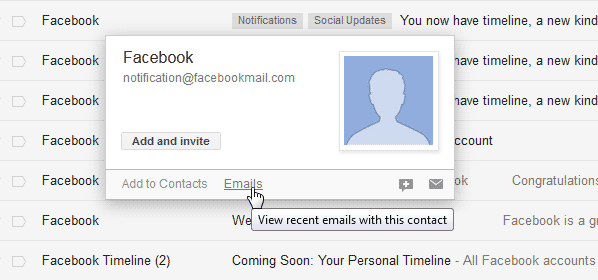
Unfortunately, this shows all messages from the sender (read or unread and regardless of labels), so additional search operators would be required to limit the results to a particular bucket (e.g. bulk messages from a particular sender). This makes processing messages by sender impractical and actually more time-consuming.
As each message requires a different decision-making process, it would be great if Gmail provided a means to group and sort messages by different contexts. Avoiding mode-switching for each and every message would hugely simplify message processing.
Today’s Stats
- Checked email: 1 time
- Time: 15:32:57
- Total messages: 236
- Inbox: 59
- Bulk: 168
- Important: 0
- Management: 4
- Incorrect Smart Label: 0
- Unsubscribe: 4
- Update filtering: 0
- Spam: 0
- Time per Message
- Inbox: 08:36 (6.9 messages/minute)
- Bulk: 06:38 (25.3 messages/minute)
- Management (filters, etc.): 00:26
- Total: 15:40
- Average: 15.1 messages/minute