Adventures in Updating
Ever since I started using Eclipse as my main IDE for development, I’ve used PDT (PHP Development Tools) and Aptana plugins. New versions of Eclipse and both plugins had come out, but I didn’t care to upgrade because my configuration worked great for my needs. However, over time, things began to get bogged down and working on PHP projects had become quite sluggish, so I decided to upgrade Eclipse, PDT, and Aptana to their latest versions.
Eclipse/PDT has been running slow and decided to update. Don't want to spend the time,but it has to be done. Hopefully update is worth it
— Archetyped (@archetyped) October 17, 2011
Unfortunately, it was not as smooth of a ride as I would have hoped.
Eclipse and the 64-bit Monster
Earlier this year, I upgraded from Windows XP to Windows 7 (64-bit). Nonetheless, I kept using my current version of Eclipse, and despite being only 32-bit, it chugged along without much of a hiccup. Since I was updating Eclipse, I decided to check out the 64-bit version of Eclipse 3.7 (Indigo) and see if there was any difference. There was one big difference– the 64-bit version of Java needed to be installed as well. This created a short string of issues because my 32-bit Java-based programs would no longer run. Reinstalling the 32-bit version of Java resolved those issues and it appears that both 32-bit and 64-bit versions of Java are humming along without any conflicts.
PDT
My last experience with installing and configuring PDT was not a good one. I suppose this may be why I haven’t updated in such a long time– once I got it working, I didn’t want to mess with it. As I recall, I ultimately had to use on of the beta versions of PDT because the latest release at the time had some showstopping bugs.
Thankfully, I didn’t have any big issues getting PDT 3.0 up and running. In fact, it was incredibly simple, and following the official installation instructions worked without a hitch.
Up and running on Eclipse Indigo (64-bit) and PDT! May add @Aptana later. Now back to #SLB!
— Archetyped (@archetyped) October 17, 2011
Aptana Studio
Aptana rules the roost when it comes to working with standard web files (specifically HTML, JS, & CSS), but PHP support has been somewhat lackluster in previous versions. In fact, Aptana Studio 2 did not even include PHP support, so even the developers knew that Aptana was better without sub-par PHP support.
This was fine because I had already been using PDT for my PHP needs, so Aptana fit perfectly into my workflow when I needed to edit HTML, CSS, and JS files.
Initially, I was just going to run lean and mean with an Eclipse/PDT combo and install Aptana later on down the road. However, it soon became clear that I needed a solution for working with web files, so I decided to install Aptana Studio 3.
This is where the ride got a little bumpy.
After installing Aptana Studio 3, I found that PDT was now reporting errors when opening PHP files.
Not good.
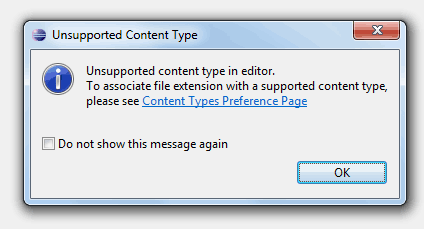
Unsupported Content Type Error
On the flipside, Aptana Studio 3 comes with New and Improved PHP support, so instead of fiddle with settings, I decided to simply uninstall PDT and put Aptana’s new PHP support to the test.
Nuts, installing @Aptana plugin caused PDT to stop working ("unsupported editor" error). I've uninstalled PDT to eval Aptana's PHP support
— Archetyped (@archetyped) October 24, 2011
Despite a few strange inconsistencies, I actually really like Aptana’s PHP support. It was fast and smooth, and Aptana’s PHP content assist was better than PDT ever has been (for one, allowing me to easily tab between function parameters).
Unfortunately, there was a dealbreaker in regards to Aptana’s PHP support:
Will this back and forth ever end? Uninstalling @Aptana 3 because it conflicts with PDT & I NEED PDT's "Open Method" feature
— Archetyped (@archetyped) October 25, 2011
PDT’s “Open Method” feature is incredibly useful as it allows you to browse through all of a project’s classes and methods. This is immensely useful when looking for potential methods to use when developing WordPress plugins or simply when you cannot remember the exact name of a specific method.

Open Method Wizard
So it was with a bit of a heavy heart that I uninstalled Aptana Studio 3 and settled for Aptana Studio 2 so that I could use PDT without conflicts and retain some facility for editing JS and CSS files.
Installing @Aptana Studio 2 for JS/CSS functionality. Fingers crossed…
— Archetyped (@archetyped) October 25, 2011
In the hopes that someone was listening, I made a (desperate) plea to Aptana
BTW,@Aptana,add Open Method functionality and I'll come back with open arms. For now I guess I'm sticking with Studio 2. Really liked 3 tho
— Archetyped (@archetyped) October 25, 2011
I also filed a feature request for Aptana.
Swooping in to the Rescue
Literally minutes later, the good folks at Aptana reached out and provided me with information that shone a small ray of hope on my predicament.
@archetyped That's a known issue and you should be able to ignore: http://t.co/AONocf9e. It's a WST bug.
— Aptana (@Aptana) October 25, 2011
After a bit more research and requisite tweaking, I now have a solution for using PDT and Aptana Studio 3 at the same time!
Hopefully this is the end of digging into Eclipse configurations and I can actually get to work on my own projects now.